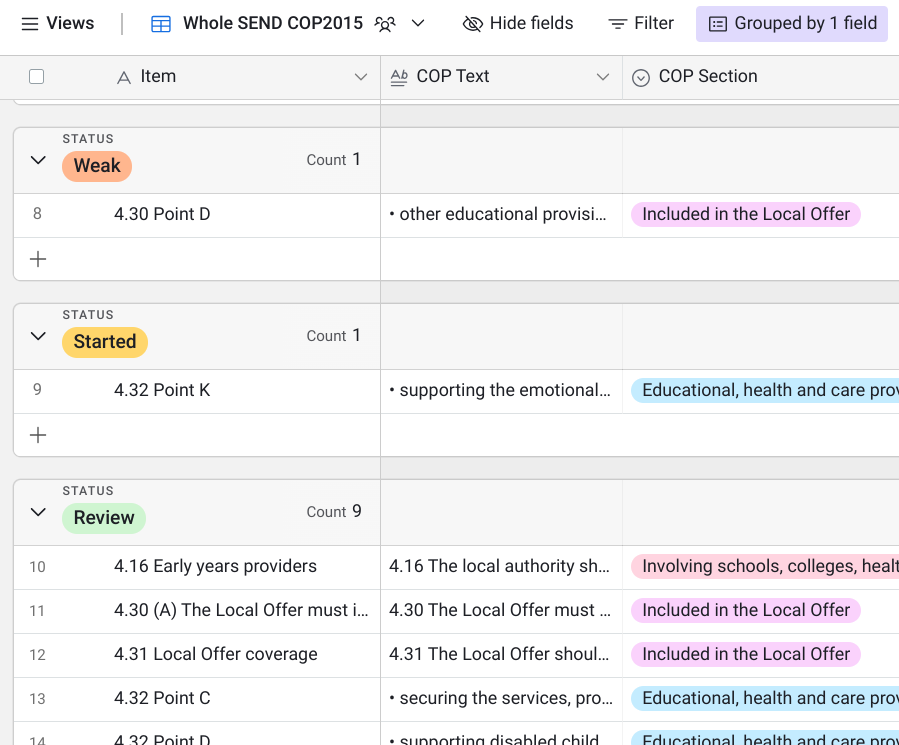The SEND Local Offer planning tool
- 128 item checklist for a comprehensive SEND Local Offer
- Guidance on "What this looks like"
- Option to link to live Local Offer web pages
- Completely customizable for your council
- Designed as a to do list
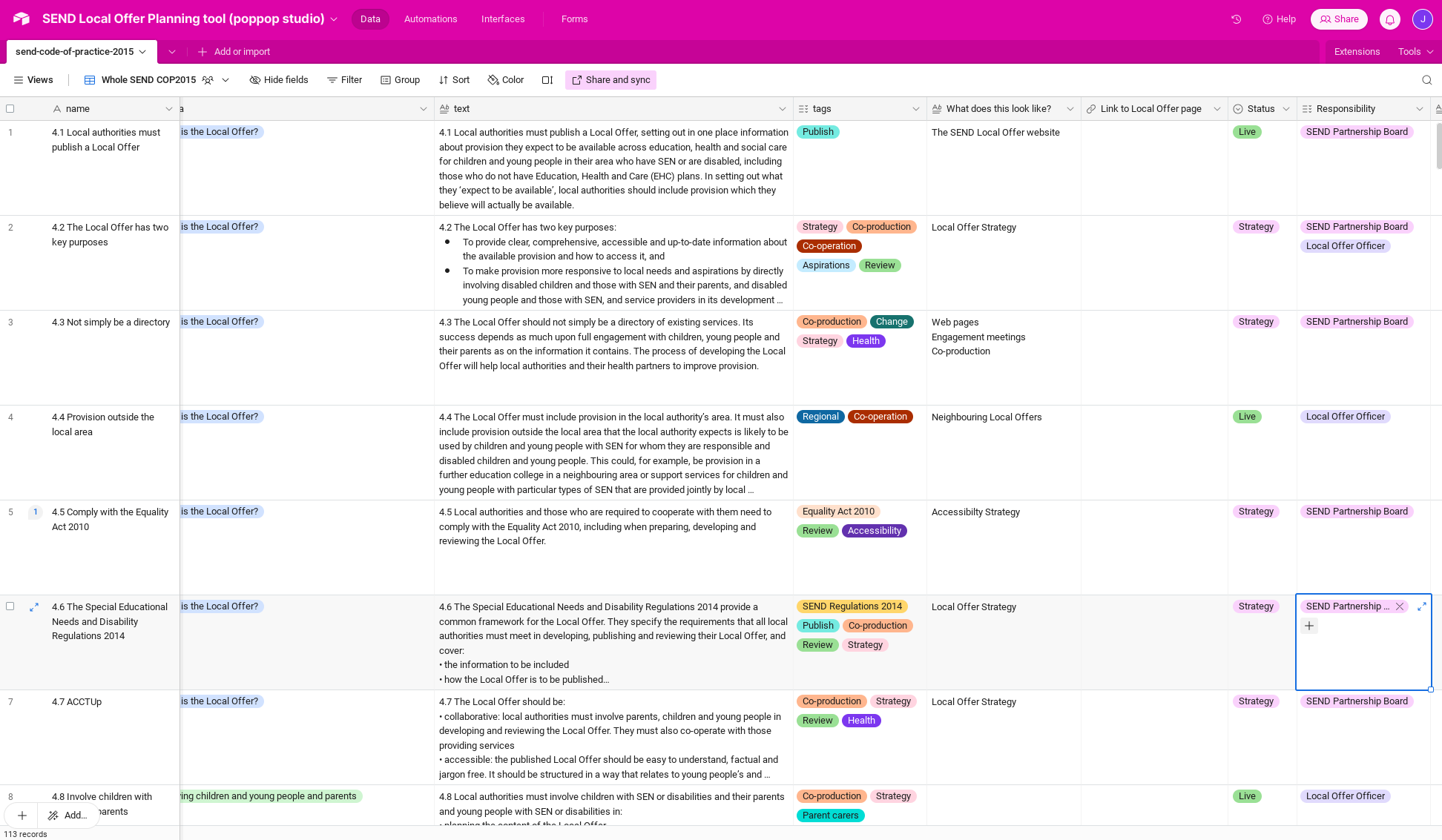
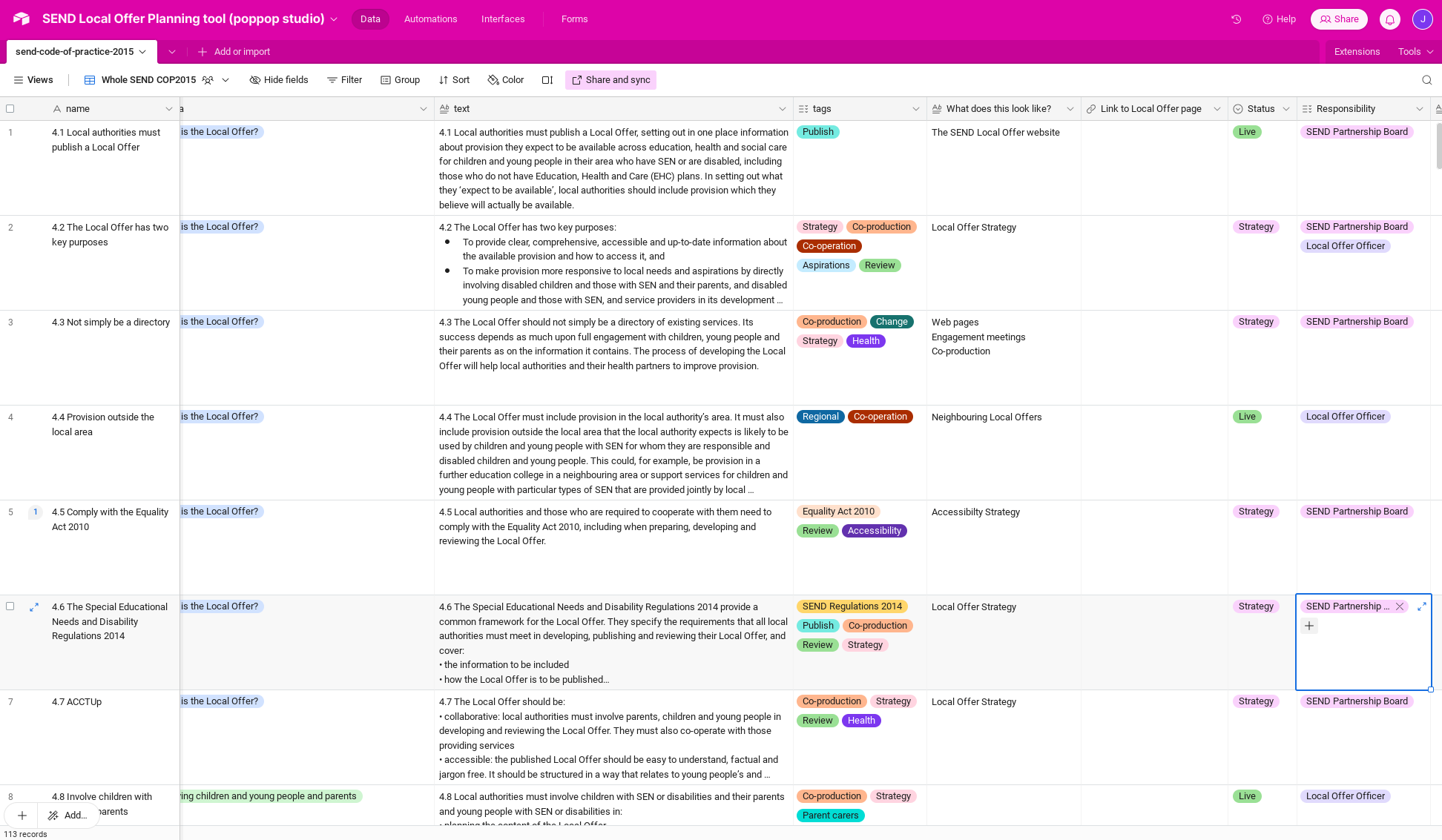

I can link the actual pages of the Local Offer

I love that everything is in one place
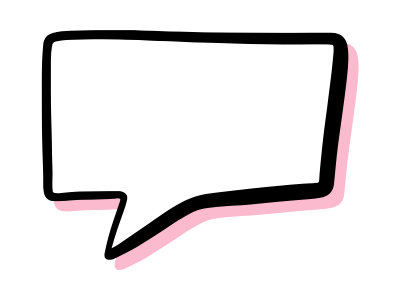
It's a very detailed to do list
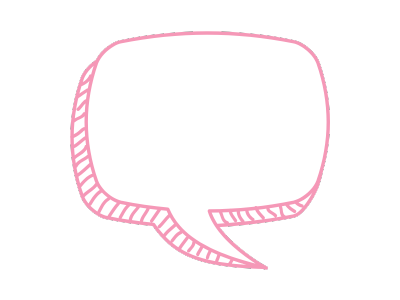
Supports your planning and challenges you to make the Local Offer better
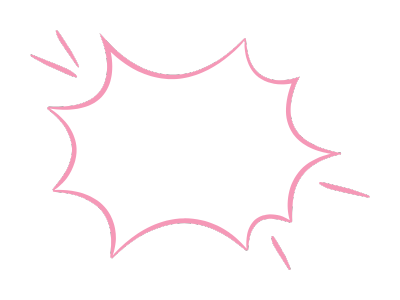
You always know what's done, and what's next

It’s just very visual
If the SEND Local Offer is the heart of the council SEND and Inclusion strategy, we need to make sure it is truly comprehensive.
This planning tool is based on the SEND Code of Practice 2015 and breaks down chapter 4 The Local Offer into a checklist of items. You can use this to plan additional content and content reviews, and as a target to support your children and young adults with SEND, and their parent carers.You'll need to make an free Airtable account, and then you'll be able to Make a Copy.
Airtable is a fancy "Microsoft Excel" that lets you organise data in different ways. It's also easier to work with rich text that has bullet points.
Note: Airtable may not be WCAG accessible to everyone, and we're looking for an alternative.
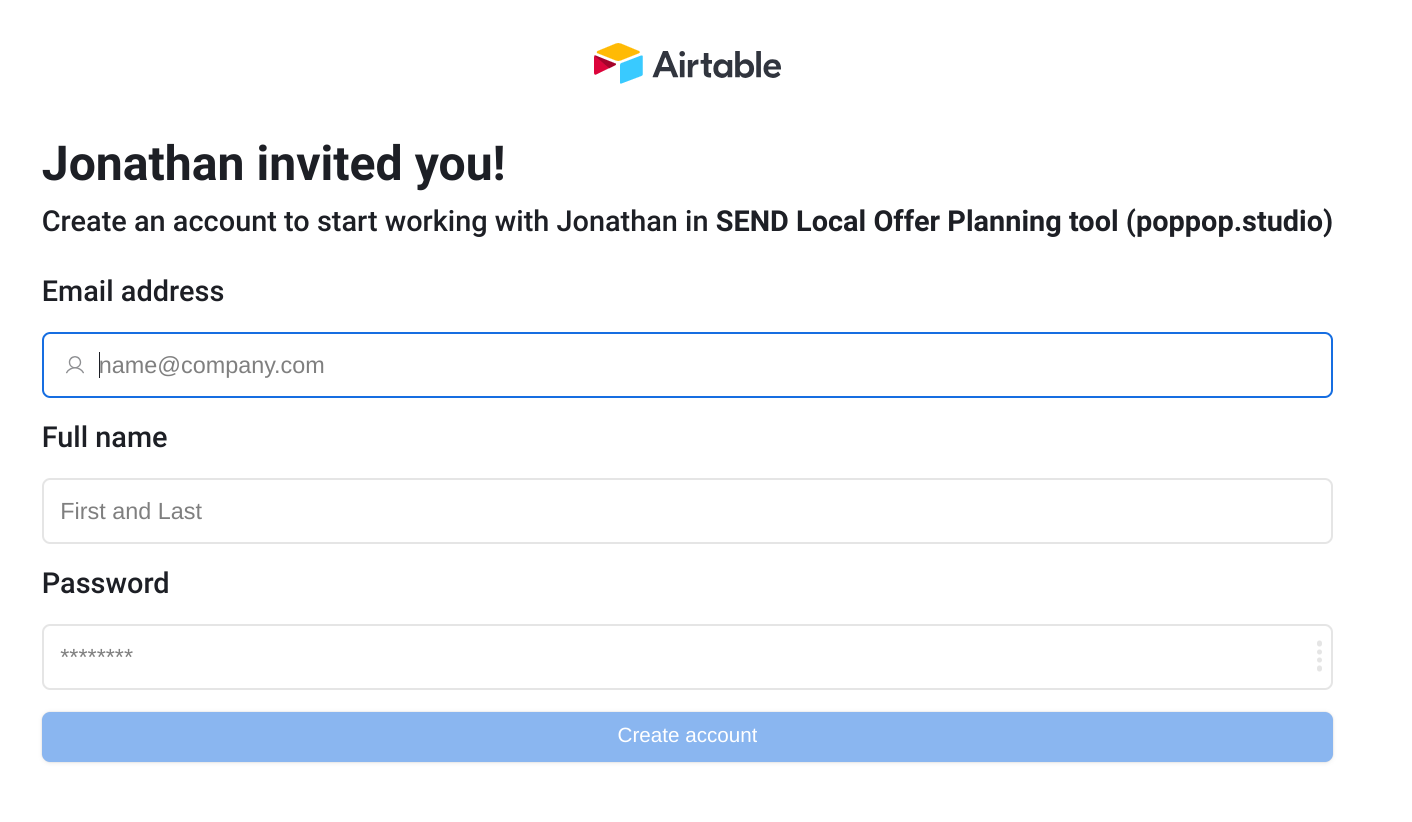 Get the SEND Local Offer planning tool
Get the SEND Local Offer planning tool
If you have any problems, get in touch and I'll personally help you out.
A short explanation of each column of the planning tool. If you have any questions, or suggestions on how to make this better, contact us.
Each item has a separate name such as 4.25 "You said, we did", or "4.28 Data informed decisions".
Where an item is broken down into bullet points the name might be "4.32 bullet B".
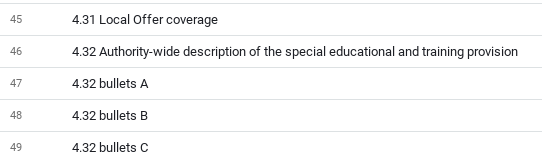
This is the text from the Code of Practice 2015. Where an Item is a bullet point, the introduction text is added too.
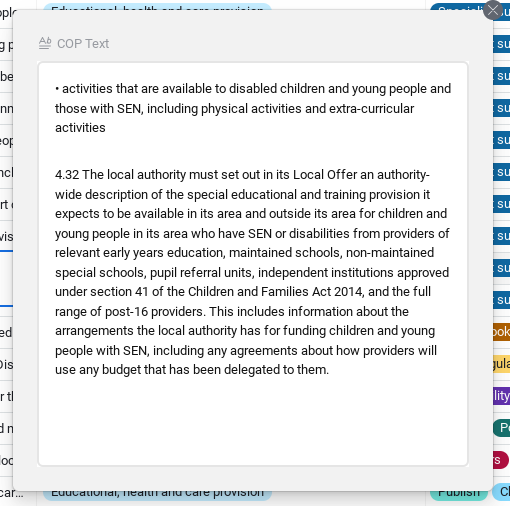
Section headings from the SEND Code of Practice Chapter 4 "The Local Offer"
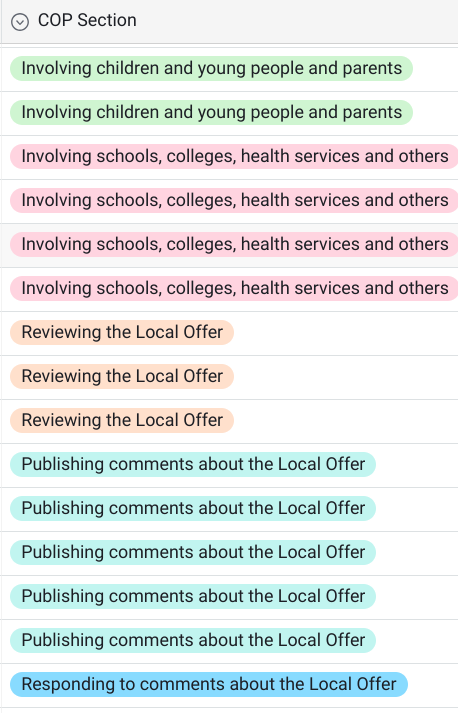
These are categories we have made to tag each Item in the COP. Can be useful for planning co-production of services work.
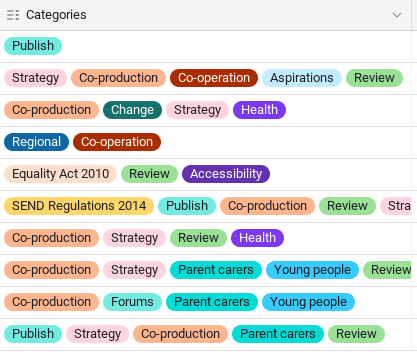
Notes on how this may appear in the SEND Local Offer. For example it might be part of the SEND Strategy document, your Engagement Policy, or your Accessibility Policy.
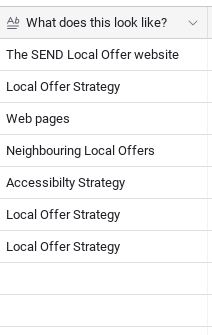
You can add a link to the relevant page from your SEND Local Offer.
A tag to show if the page is To Do (up next on your content), is Weak on content, has been Started, is under Review, Live, or has Nothing.
The Strategy tag shows that the item is part of the whole Local Offer strategy (rather than a web page). The Settings tag is for content for schools, colleges, or childcare to create.We've added a few tags to categorise each Item under who is responsible for it. You can
edit the name of the item
change the item to a named person
add more options
For your notes
You can add resources that you might need to help you. For example, links to Health services, or to PDFs that need to be added as web content.
With Views you can see a filtered part of the whole list, for example all the Health items, or anything related to the SEND Strategy.
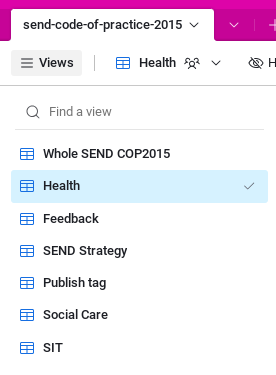
You can Group Items by Status so that you can see all the Started, Review, To Do items etc. This gives you a nice checklist to work from, and automatically moves Items from one group to another when you change the Status.