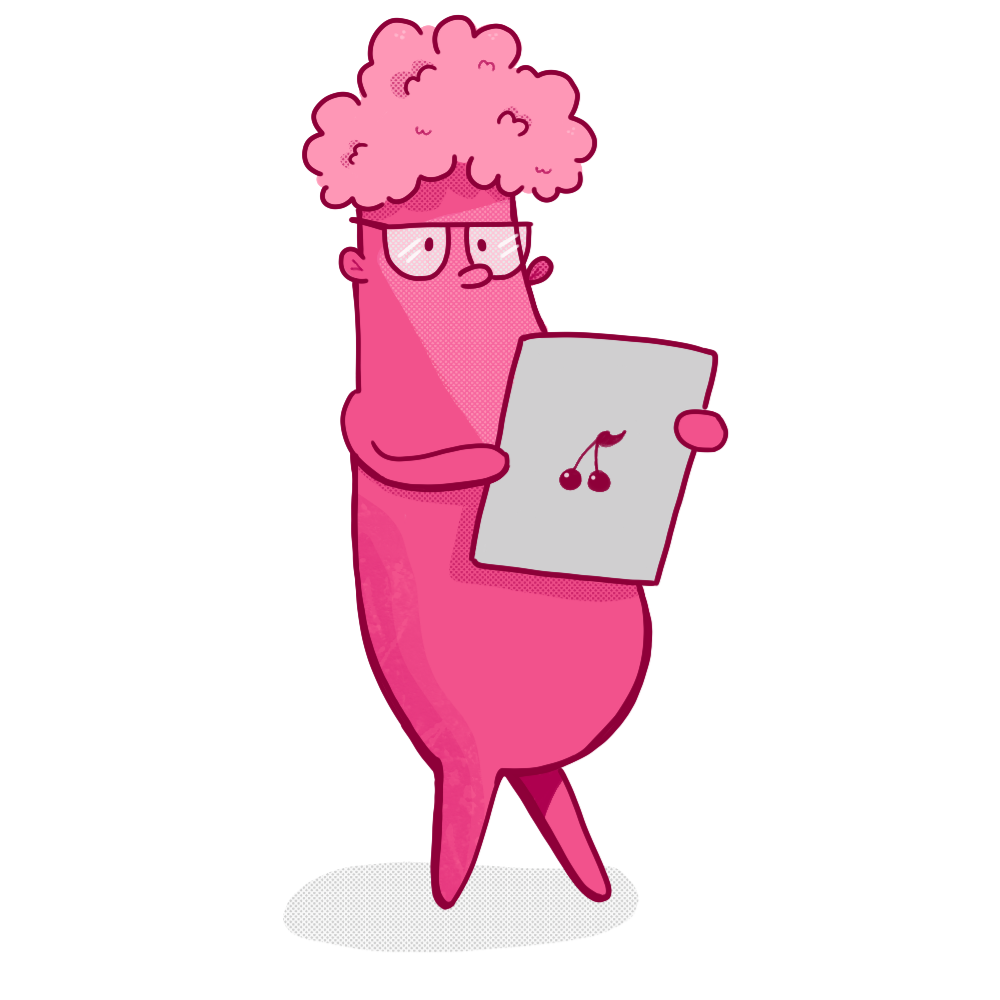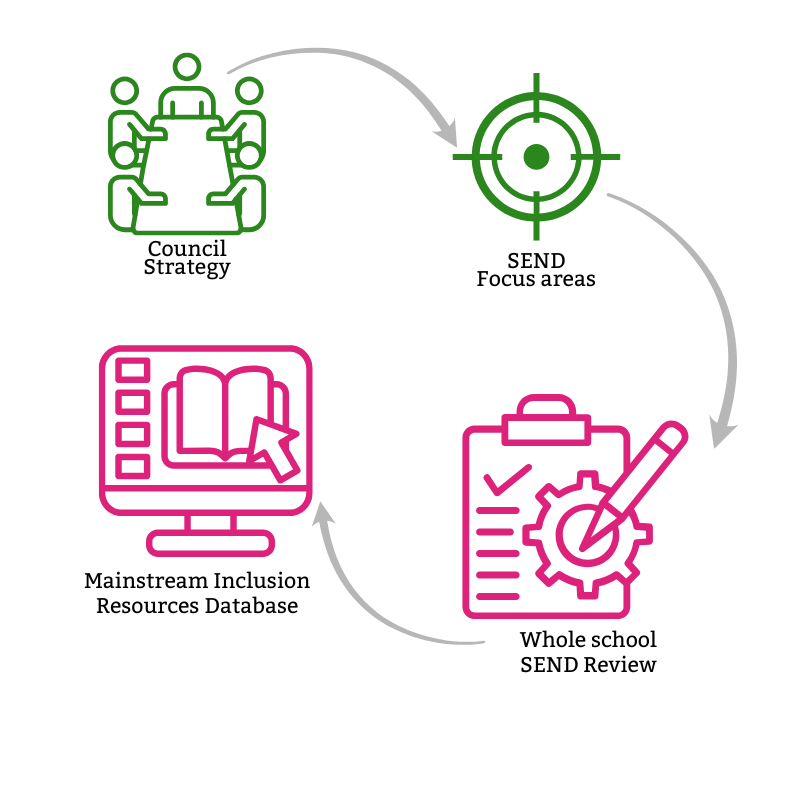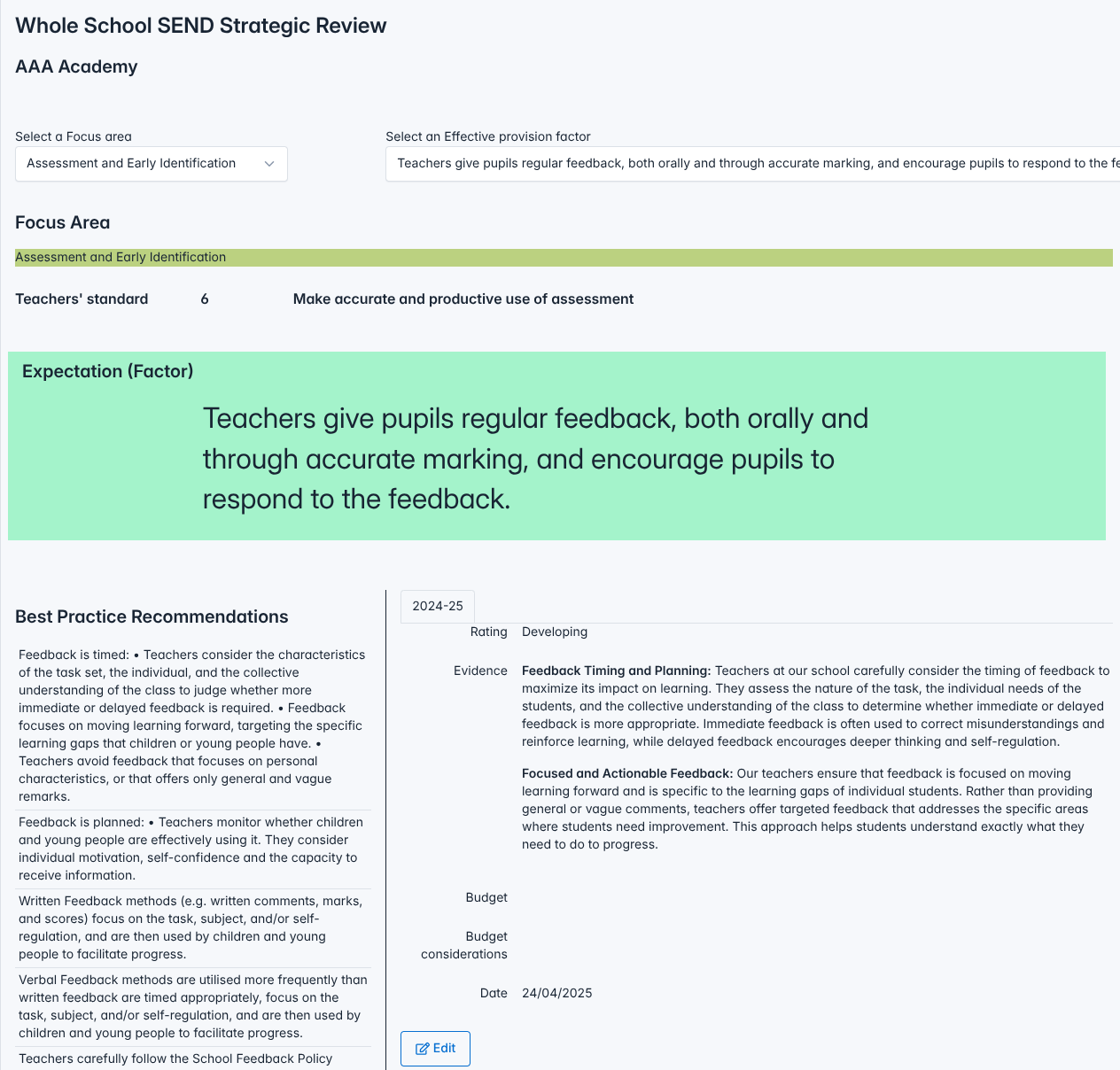Inclusive mainstream provision innovation research
There's a lot of talk in the press about government thoughts on mainstream inclusion. And a lot of responses on social media.
pop pop studio is working with Calderdale and Leeds Councils to look at resources that might help SENCOs and teachers with the graduated response.
This work is funded by The Change Programme, and we'll be sharing what we learn.


If you're interested in finding out more as this research develops, send me an email or follow us on LinkedIn.